Do your goals include market research, customer feedback, and increased conversions? Want to collect more leads using Facebook? Have you considered using the platform’s built-in lead form feature?
Facebook lead ads might be the right solution for you. This guide answers all your ad formats questions, including how to create a campaign and how to optimize it for success.
What are Facebook lead ads?
Facebook ads are basically a form of promotion. These forms allow marketers to collect information from customers by providing them with connectivity options such as signing up for a newsletter, requesting a demo, or registering for a contest.
When someone clicks on your lead ad, they see a form with information from their Facebook profile. The rest can be done with a few taps. The biggest characteristic of advertising targeted to your audience is that they are optimized for mobile. This is the heart of Facebook’s 88% mobile user base. Another advantage of Facebook ads for lead generation is that the generated leads can be synced directly to your company’s CRM system. This allows marketers to better track the situation, which is critical to closing deals.
In this article you’ll learn, step-by-step, how to set up effective Facebook lead ads. You’ll discover which lead gen form options to use, how to add custom questions and fields to your form, and more.
How to create a Facebook lead ad in 10 steps
Here’s how to set up Facebook lead generation ads, step by step.
1. Go to Ads Manager.
2. In Ads Manager click Create
3. Choose Lead generation and name your campaign.
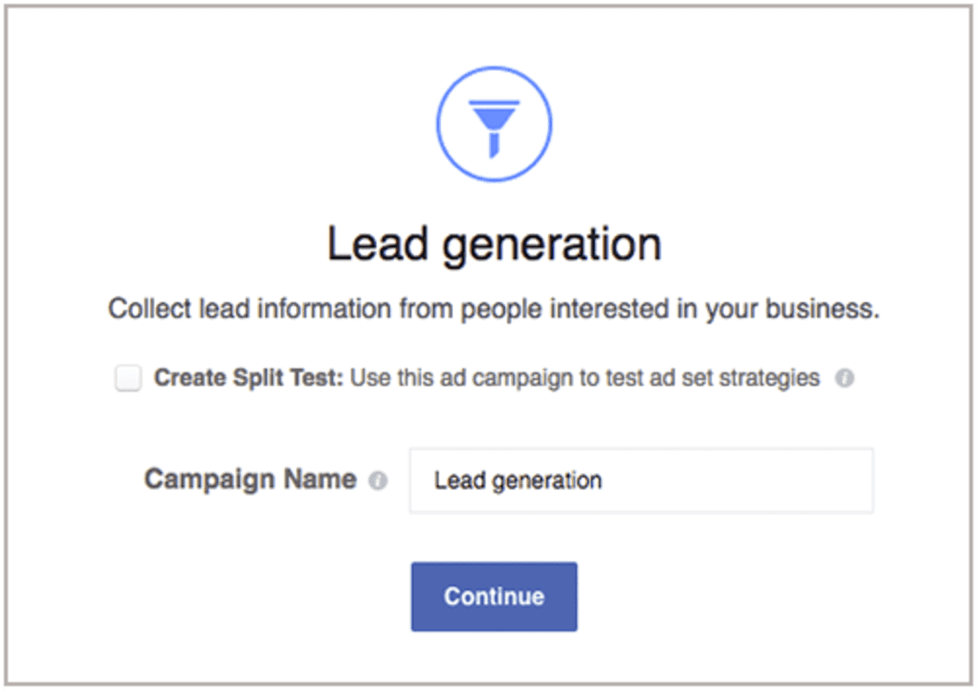
4. Choose the Page you plan to use for the lead ad.
5. Click View Terms and then agree to the Facebook Lead Ads terms and conditions after you’ve read them.
6. Choose your target audience, placements, budget, and schedule.
Note: Lead ads cannot be targeted to people under the age of 18.
7. Add your headline, body copy, and a call to action.
8. A window on the right offers a preview of your ad as you create it.
9. Scroll down and click Contact Form.
Here you can add a form title, add an intro, questions, your company’s privacy policy, etc.
- Intro: Use this section to clearly describe why people should fill out your form.
- Questions: There are two types of questions you can choose: Standard questions (ie. gender, job title) and custom questions.
- Form type: Under Form Type, you can select: More volume or higher intent.
- Choose more volume if your campaign aim is to get the form completed by as many people as possible.
- Selecting higher intent adds a step to your form that allows people to review and confirm their info before they hit submit. (This is a good option if your objective is to seal a deal.)
- Privacy policy: Facebook lead ads require a link to your company’s privacy policy. Make sure you have a page on your business website.
- Thank you screen: This screen will appear after the form is submitted.
10. Click Finish in the top-right corner. Review your ad from Ads Manager and when you’re ready to publish, click Confirm.
Once you’ve created an ad, you can access leads through customer system integration, implementation of the Facebook Marketing API, or manual download.
How to create a Facebook lead ad campaign
Now that you’ve created the lead form, you need people to see it. So hop into Ads Manager and create a quick little test campaign to see how people in your audience react to this lead form.
- Click on Create to create a new Facebook campaign.
In the Quick Creation window, select the Lead Generation objective and fill in the details for your campaign. When you’re done, click Save Draft.
Now click on the Ad Sets tab and click Edit. Now that you’re inside the ad set, set your budget and schedule.
- Define Your Target Audience and Exclude People Who Previously Interacted With Your Lead Form
Next, define the audience that’s most likely to respond positively to your lead ad.
You’ll also want to add some exclusions to filter out people who already interacted with your lead form. To do this, create two custom audiences to exclude:
People who opened your lead form in the past 90 days
People who downloaded your lead magnet or submitted the form in the past 90 days
- To create the first audience to exclude, go to the Ad Set level and click Exclude in the Audience section. Then click Create New and select Custom Audience.
In the Create a Custom Audience window, click Lead Form. On the next screen, select People Who Opened and Submitted Form from the drop-down menu. Choose 90 days as the time frame.
Next, select the form you just created and give a descriptive name to your audience. When you’re finished, click Create Audience.
On the next screen, click Done.
Creating these exclusion audiences ensures your ads will only be shown to people who haven’t interacted with your lead form before.
Download or Export Your Leads
- Go to the Forms Library for your page to download those leads. Facebook lets you download your leads up to 90 days from the time they were submitted by the user.
Click the Download button next to your form.
Tips for creating Facebook lead ads that convert
Offer something attractive
If you offer something in return, people are more likely to share their personal information with you. A good incentive, whether it’s a promo code or a free download, shows your customers that you value their information.
Popular incentive examples include:
- Get deals and offers
- Giveaways
- Receive product samples
- Attend relevant events
- Pre-order products
Be clear about your proposal
Share your value proposition ahead of time so people understand who you want to join. Although not required, Facebook recommends that you include this information in your ad copy and in the introduction at the beginning of the form. It also adds branding throughout the experience to ensure that people don’t obscure who they share information with. It is also important to choose an image that supports your message. For example, system provider POS Revel Systems tested different creatives for a flagship advertising campaign and found that product-focused images were far more effective.
Use compelling content and formats
Like other Facebook ads, lead ads work best when the medium matches the message. For example, if you want to showcase multiple products or features, a carousel format might be your best bet. Short videos, on the other hand, are a great format for storytelling and building brand awareness. Don’t think that offering promotional material is unimportant. For best results, include high-quality images and videos, sharp copies, and call-to-action buttons. You can find lead ad design specs here.
Keep your application form simple
Simple. The easier it is to fill out the form, the higher the fill rate. According to Facebook, every time you add a question, someone is more likely to abandon your form. Request only up-to-date information. If the form contains multiple-choice questions, limit the number of options to three or four.
Ask the proper questions
If the questions provided by Facebook do not fit your needs, you can create your own questions on the form. Choose from short-answer, multiple-choice, and conditional questions. This depends on how the previous question was answered. Forms may also include store finder and appointment calendar fields where people can search for nearby locations or schedule visits. Need help brainstorming? Facebook’s Business Goals and Examples section is a great place to start.
Target the appropriate audience
Your target audience should align with your lead ad’s objectives. There are three primary audience types you can choose from:
- People near you: If you have one or more affiliates and your account is run by a Facebook representative, you can use the business search feature to target people in your store range. This audience segment is ideal if your goal is to schedule meetings, demos, or simply visit customers.
- Custom audiences: Examples of custom audiences could include people who subscribed to your newsletter, recent site visitors, application visitors, or people from your CRM.
Plan to follow-up
Quick tracking can greatly increase your chances of conversion. And the sooner you do it, the better. A significant study published in Harvard Business Review found that businesses that connect with customers within an hour are seven times more likely to get qualified leads. Keep in mind that messaging apps are now the preferred way for consumers to communicate with brands. Two-thirds of customers prefer phone messaging, online chat, and face-to-face communication. It may be time to switch your business to Facebook Messenger. And of course, if you want to know when and how your customers prefer to communicate, be sure to ask.
Examine and optimize
The best lead ads are often the result of A/B testing and fine-tuning. Consider running two lead ads with different imagery or copy. Or try running lead ads with different form lengths to measure completion rates.
Conclusion
Facebook allows you to generate leads within the platform without the need for third-party software. Facebook’s built-in lead form feature lets you add custom questions and fields to your forms and then use them in your lead acquisition campaigns. To adjust your ad targeting and optimize your results, you should exclude specific audiences who have previously interacted with your lead form.
Facebook lead ads can serve a variety of marketing purposes, but they are most helpful in understanding your audience, which is one of the golden rules of marketing. Many marketers think they know their prospects but often confuse customer data with customer analytics. It’s easy to forget that the best way to learn about customers, often in an online environment, is simply to ask questions. This is what Facebook lead ads do.
- Online Passive Income Starter Kit Review: Your Gateway to Financial Freedom
- How to Grow App Installs: The Ultimate Guide
- How to Get Architect Freelance Work and Own Projects
- Loans for Bad Credit: Your Ultimate Guide to Finding Financial Help in the USA
- DeepSeek vs ChatGPT: Which AI Chatbot Delivers Better Results for Affiliate Marketing?